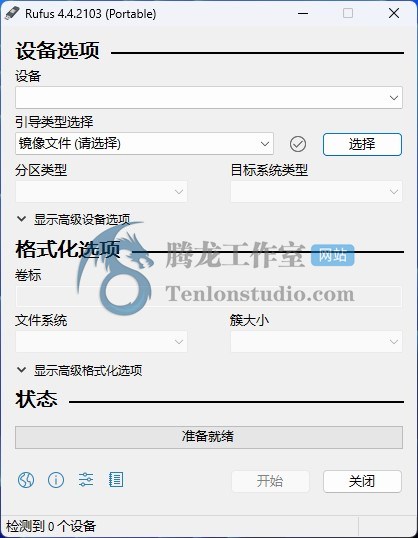软件简介:
官方网站:https://rufus.ie/zh
Rufus 是一个可以帮助格式化和创建可引导USB闪存盘的工具,比如 USB 随身碟,记忆棒等等。在如下场景中会非常有用:你需要把一些可引导的ISO格式的镜像(Windows,Linux,UEFI等)创建成USB安装盘的时候。你需要使用一个还没有安装操作系统的设备的时候。你需要从DOS系统刷写BIOS或者其他固件的时候。你需要运行一个非常底层的工具的时候。Rufus 麻雀虽小,五脏俱全,体积虽小,功能全面。
哦,对了,Rufus 还 非常快,比如,在从ISO镜像创建 Windows 7 USB安装盘的时候,他比 UNetbootin,Universal USB Installer 或者 Windows 7 USB download tool 大约快2倍。当然,在创建 Linux 可引导USB设备的时候也比较快。页面下方也粗略列举了一些 Rufus 支持的ISO镜像。
Rufus 目前已知(但不限于)的支持的ISO镜像如下:
AlmaLinux , Arch Linux , Archboot , CentOS , Clonezilla , Damn Small Linux , Debian , Elementary OS ,
Fedora , FreeDOS , Garuda Linux , Gentoo , GParted , Hiren’s Boot CD , Kali Linux , Knoppix , KolibriOS ,
Linux Mint , Manjaro Linux , NT Password Registry Editor , OpenSUSE , Raspberry Pi OS , Raspbian ,
ReactOS , Red Hat , rEFInd , Rocky Linux , Slackware , Super Grub2 Disk , Tails , Trinity Rescue Kit ,
TrueNAS CORE , Ubuntu , UEFI Shell , Ultimate Boot CD , Windows XP (SP2+) , Windows Vista ,
Windows 7 , Windows 8/8.1 , Windows 10 , Windows Server 2019 , Windows 11 , …